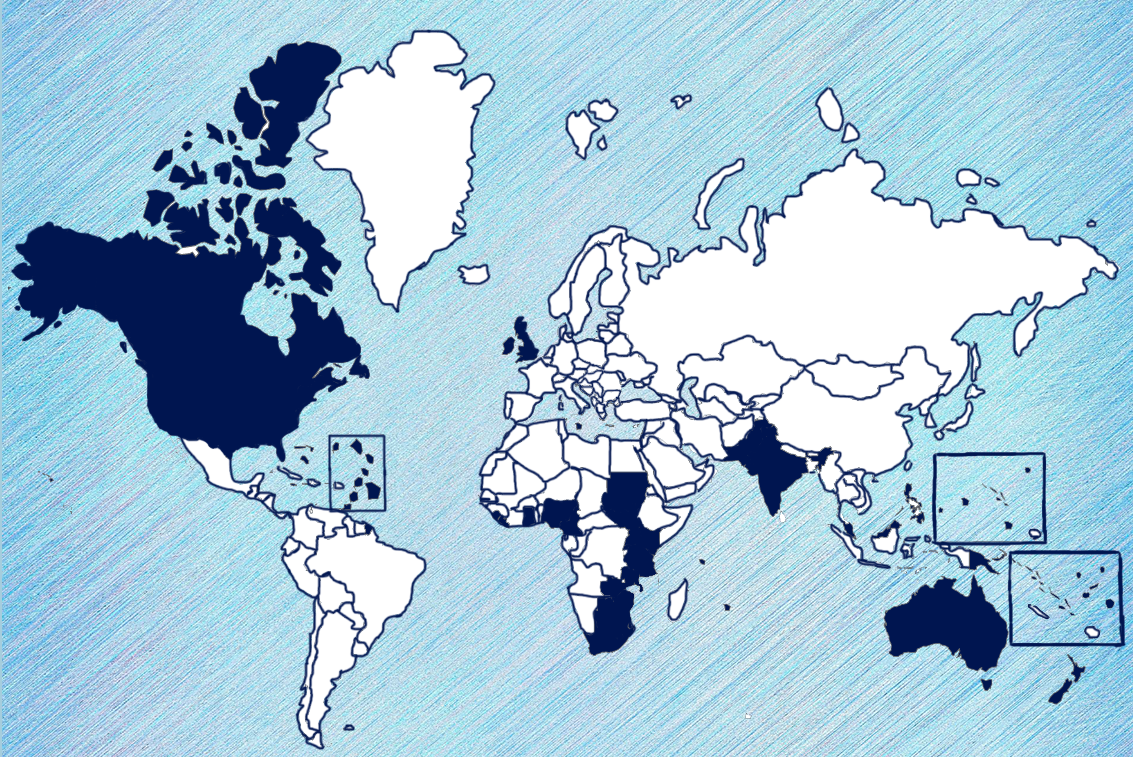Rellena el Formulario
About US
Smile Platform
Una herramienta digital que permite a tus alumnos viajar por el mundo para descubrir maneras nuevas de aprender y practicar el inglés.
Smile Theater
Lo natural es aprender jugando.
Los niños y niñas emplean el juego de forma innata y natural para construir múltiples aprendizajes, de forma inconsciente, sin esfuerzo, divirtiéndose y disfrutando en la construcción de sus aprendizajes.
Aprovechamos la actitud lúdica para crear aprendizajes. Los beneficios de estas actividades hacen que el estudiante practique vocabulario y estructuras nuevas, reduzca su affective filter, incrementando su confianza y reduzca las inhibiciones para el aprendizaje del inglés. Está probado que los estudiantes involucrados en proyectos lingüísticos relacionados con el teatro y el juego, desarrollan mejor las habilidades de negociación, trabajan mejor en grupo y son más propensos a atreverse a usar el inglés. Estos estudiantes aprenden porque practican la lengua a través de actividades comunicativas en contextos reales.
Smile Formación
Smile Vídeos es un banco de vídeos con experiencias pedagógicas de estudiantes y docentes en el que trabajan diversos aspectos y herramientas que mejoran el aprendizaje del idioma inglés y lo convierten en toda una colección de éxitos. Con Smile Vídeos encontraras experiencias que inspiran.
Smile World